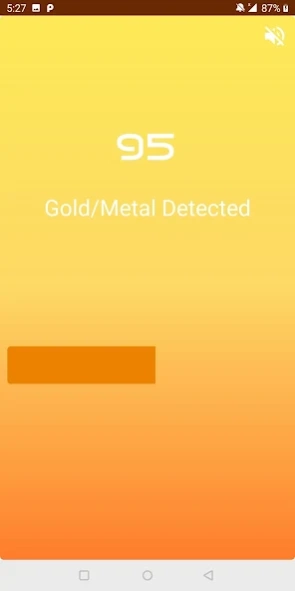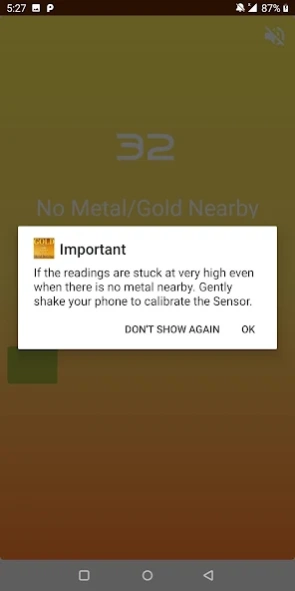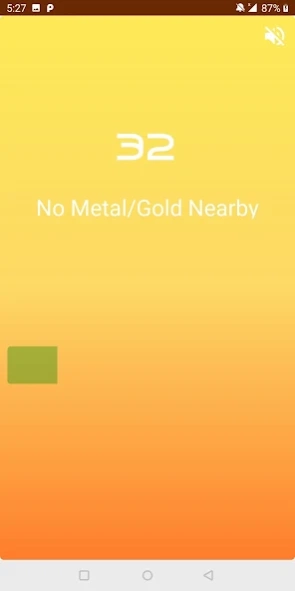Metal Detector 1.2.1
Free Version
Publisher Description
Metal Detector - it detects Metal through it's sensor magnetometer sensor.
So, after turning on your mobile device then move your gadget around your room or the place where you lost your costly thing. Best metal detector for Android is contain a Progress Bar and it will show you the frequency or radiations as you go near to the metal or any gold thing which is lost from you.metal detector show you the frequency of metal. From metal detector scanner you can easily guess that which frequency is matched with your relative metal like gold silver or any other metals.
metal detector measures magnetic field with an embedded magnetic sensor.
The magnetic field level (EMF) in nature is about 49μT(micro tesla) or 490mG(milli gauss); 1μT = 10mG. When any metal(steel, iron) is near, magnetic field level will increase.
Usage:
Launch metal detector on your mobile device and move it around where it shows magnetic field or any electronic device near by. You will see that the magnetic field level shown on screen is constantly fluctuating.
Note:
Not every model of smartphone has a magnetic field sensor. If your device does not have one, the application will not work. Sorry for this inconvenience.
The accuracy depends entirely on your magnetic sensor (magnetometer). Note that it is affected by electronic equipment (TV, PC, Microwave) due to electromagnetic waves.
* Main features:
- Vibration
- Beep sound
- Sound effect on/off
- Material design
About Metal Detector
Metal Detector is a free app for Android published in the System Maintenance list of apps, part of System Utilities.
The company that develops Metal Detector is 4 Tech Solutions. The latest version released by its developer is 1.2.1.
To install Metal Detector on your Android device, just click the green Continue To App button above to start the installation process. The app is listed on our website since 2019-04-21 and was downloaded 1 times. We have already checked if the download link is safe, however for your own protection we recommend that you scan the downloaded app with your antivirus. Your antivirus may detect the Metal Detector as malware as malware if the download link to com.fourtechsolutions.golddetectorgoldmetaldetector is broken.
How to install Metal Detector on your Android device:
- Click on the Continue To App button on our website. This will redirect you to Google Play.
- Once the Metal Detector is shown in the Google Play listing of your Android device, you can start its download and installation. Tap on the Install button located below the search bar and to the right of the app icon.
- A pop-up window with the permissions required by Metal Detector will be shown. Click on Accept to continue the process.
- Metal Detector will be downloaded onto your device, displaying a progress. Once the download completes, the installation will start and you'll get a notification after the installation is finished.